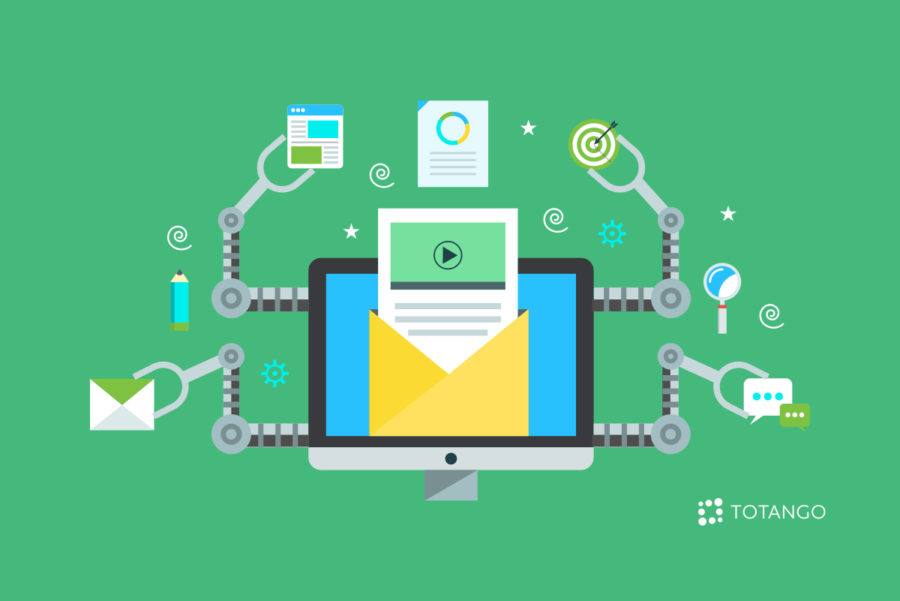Building out customer success manager automation depends on the effective use of email and in-app messaging. Planning strategic emails at key milestones in your customer journey can help you deliver a smoother customer experience, yielding higher satisfaction and better retention rates. Here we’ll look at the concept of milestone messaging and how it applies to key stages in your customer lifecycle. We’ll identify six key types of automated messages that every effective customer success manager automation strategy needs to include. We’ll also look at how choosing the right technology can help you implement your milestone messaging strategy.
Milestone Messaging as a Customer Success Manager Automation Strategy
Effective customer success automation relies on the strategic use of technology to communicate with customers at key points and event triggers in their customer journey. These include:
- Your customer’s initial experience of your product during the onboarding stage
- Their growing engagement with your product as they adopt new features
- Lulls in engagement if they begin lapsing into inactivity
- Subscription or license renewal
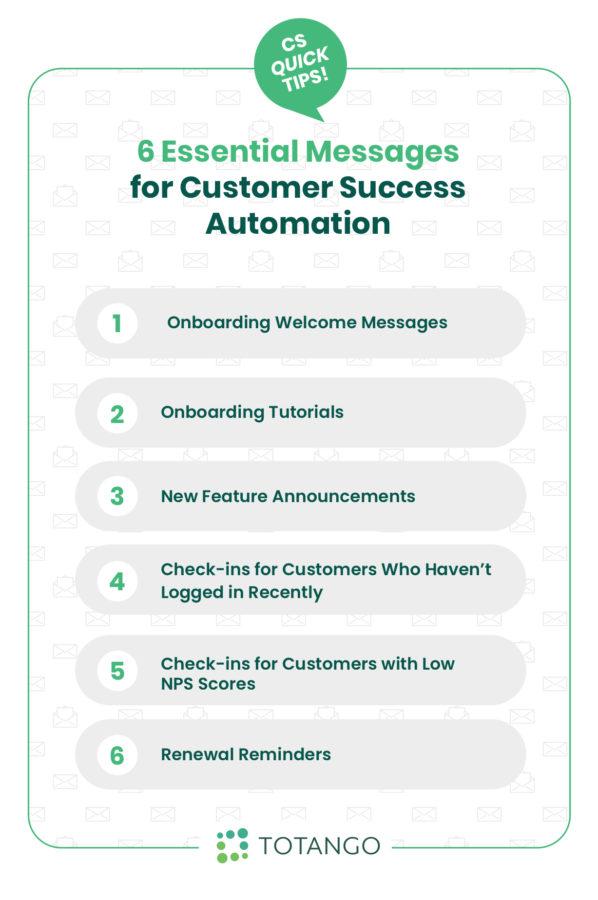 The actions you take to reach out to customers at these critical moments influence the quality of their experience and their decision whether or not to continue using your product. Using technology to trigger automated messages at these junctures enables you to ensure that best practices are followed, increasing customer satisfaction and the likelihood of customers deciding to renew.
The actions you take to reach out to customers at these critical moments influence the quality of their experience and their decision whether or not to continue using your product. Using technology to trigger automated messages at these junctures enables you to ensure that best practices are followed, increasing customer satisfaction and the likelihood of customers deciding to renew.
With this in mind, let’s look at six key points where automated messages can enhance your customer experience at defining moments in their journey.
1. Onboarding Welcome Messages
Welcome messages lay a foundation for strong customer relationships. They perform a number of important functions, including:
- Confirming the customer’s purchase, which can avoid doubts that may lead to immediate cancellations
- Giving you an opportunity to thank the customer for their purchase
- Inviting customers to add your email address to their contact list so future messages don’t get flagged as spam
- Reminding the customer of the value they just purchased
- Providing an opportunity to kick-start the onboarding process by providing information such as links and passwords
By performing these functions, welcome messages encourage customers to complete onboarding and become active users. This lays the foundation for product adoption and renewal.
You can schedule welcome messages to be sent immediately after a customer has completed their purchase. As a safeguard, you may wish to have follow-up messages scheduled in the event a customer fails to open their original welcome message, which can happen for any number of reasons.
2. Onboarding Tutorials
Customers in the onboarding stage typically need guidance beyond the instructions you can provide in an initial welcome message. You can continue guiding them through the onboarding stage by scheduling emails with tutorial instructions and links to be sent to them at key intervals.
You can use a number of methods to schedule sending onboarding tutorials. One option is to send a tutorial automatically after a set length of time. Another option is to send a tutorial when a certain trigger action occurs. For example, after a customer finishes setting up their profile, it may be appropriate to send them a tutorial with an introduction to your portal’s dashboard.
3. New Feature Announcements
Announcing new features to customers encourages more active user engagement and product adoption. It also can create an opportunity for upsell offers when applicable.
Features being announced may be new to the customer because they haven’t tried them yet or new because they represent new product lines. A great way to introduce new features is to send customers links to how-to videos describing the feature’s benefits and demonstrating how to use it.
New feature announcements may be triggered when customers engage in certain milestone behavior, such as using a related feature. They also may be sent to customers based on personalized data indicating that the feature might be useful to the customer. For features tied to new products, announcements may be sent as part of a product launch campaign.
4. Check-ins for Customers Who Haven’t Logged in Recently
To prevent customer churn, it’s important to reach out to customers who show signs of inactivity or dissatisfaction. One situation warranting a check-in is when a customer hasn’t logged in recently. Left unattended, this scenario can be a cause for concern. But with automated messaging, it can become an opportunity to re-engage the customer.
A check-in message may be as simple as a prompt mentioning that you’ve noticed a customer hasn’t logged in for a while and asking them if they need assistance. More customized check-in messages can be designed based on customer usage patterns prior to the period of inactivity. For example, if a customer started using a particular feature and suddenly quit, this may indicate they need some tutorial help.
You can automate sending check-in messages by using KPIs to monitor product usage. When usage lapses for a set length of time or otherwise falls below a given target metric, this can trigger the check-in message.
5. Check-ins for Customers with Low NPS or CSAT Scores
Another warning sign of potential churn is a low Net Promoter Score (NPS) or CSAT score. These scores measure how likely a customer is to promote you to family, friends or colleagues. A low score tends to indicate low satisfaction and increased risk of churn.
As with low usage patterns, you can set up an automated monitoring system to detect when customers drop below a target NPS number, triggering an appropriate message, such as a request for feedback or an offer of assistance. Monitoring customer health score provides an alternative, simplified method for tracking satisfaction.
6. Renewal Reminders
Reminding customers when it’s time to renew is critical for promoting high retention rates. To optimize retention, you can schedule a strategic series of automated renewal reminders.
For example, when an account enters into the 60-day period prior to renewal, you might send out an NPS survey to gauge the customer’s satisfaction and ascertain whether any intervention is needed to make sure the customer is satisfied going into the renewal phase. Then in the 30-day period prior to renewal, you might send out an initial reminder, giving the customer a chance to renew early or perform other actions such as updating credit card information. Follow-up reminders might be sent during the week leading up to renewal. Should the customer fail to renew, additional reminders may be sent after the deadline passes in an effort to salvage the account.
Implement Customer Success Manager Automation to Increase Retention
Automated milestone messages help you increase customer retention by ensuring that customer experience is guided by best practices at strategic moments in their journey. Sending welcome messages and tutorials after purchase helps guide new customers through a smooth onboarding experience. New feature announcements and check-ins can encourage greater product engagement and adoption. Renewal reminders help promote retention and long-term customer relationships.
Totango’s platform helps you implement these strategies by enabling you to trigger strategic messages when customers reach key moments in their journey. Try it free to see how simple automated customer success messaging can be.