In March, the Totango team delivered multiple features that empower you to drive customer success methodologies organization-wide, reduce administrative work, and customize Spark around your business goals. Check them out:
Percentage KPIs for Scorecards
Now, you can configure Scorecard KPIs to aggregate and display your customer data as percentages. This powerful improvement makes it simple to monitor KPIs like the percentage of customers ready for an upsell or the percentage of customers that use your product daily.
You should use this feature any time you need to compare two proportions to one another. To get started, try adding a KPI to monitor the percentage of your customers that are referencable, like this:
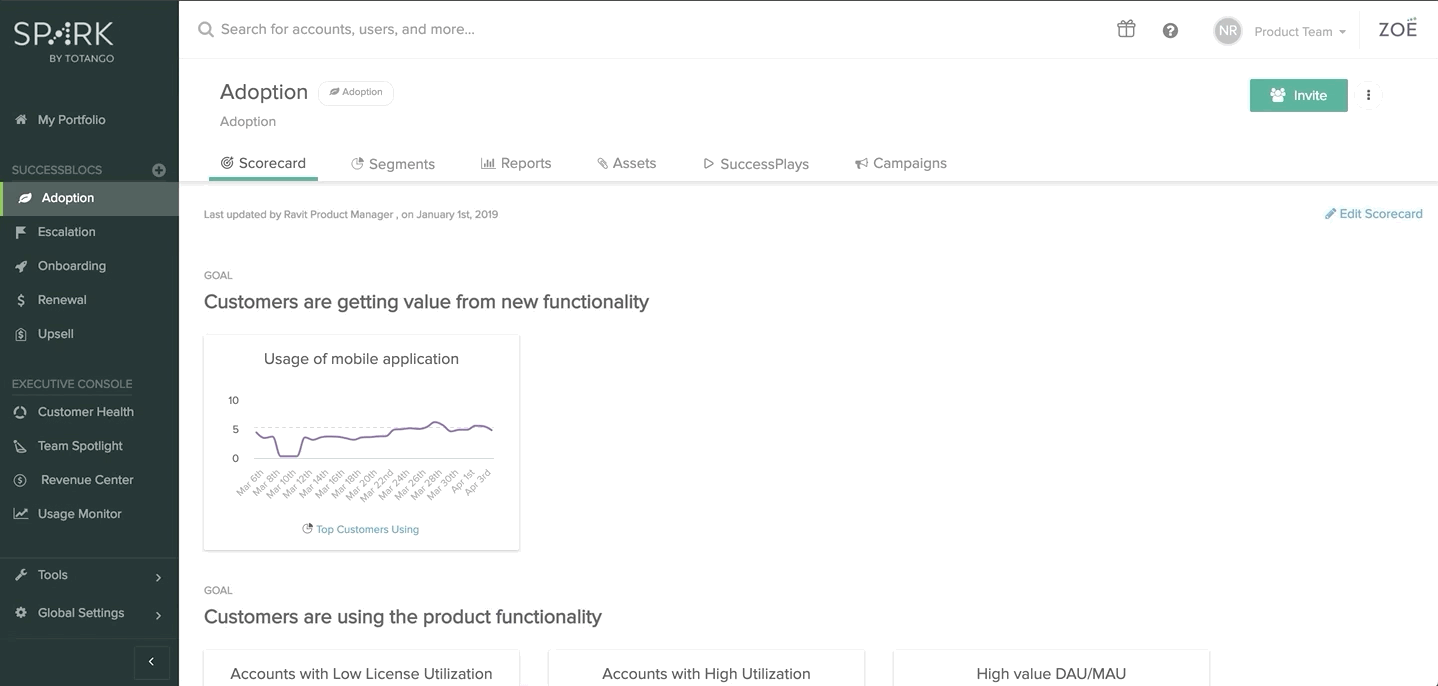
For more information on SuccessBLOC KPIs, check out this article.
SuccessFlows Metrics in Scorecard KPIs
We added new options for the metric selection step when building KPIs that include:
- Total number of {successsflow} engagements in the last 7/14/30/90 days
- Total number of {successflow} overdue tasks
You can use this new capability to understand which types of activities are most effective for your business.
To get started, try adding a KPI to track the number of business reviews that have been delivered to accounts with an upcoming renewal, like this:
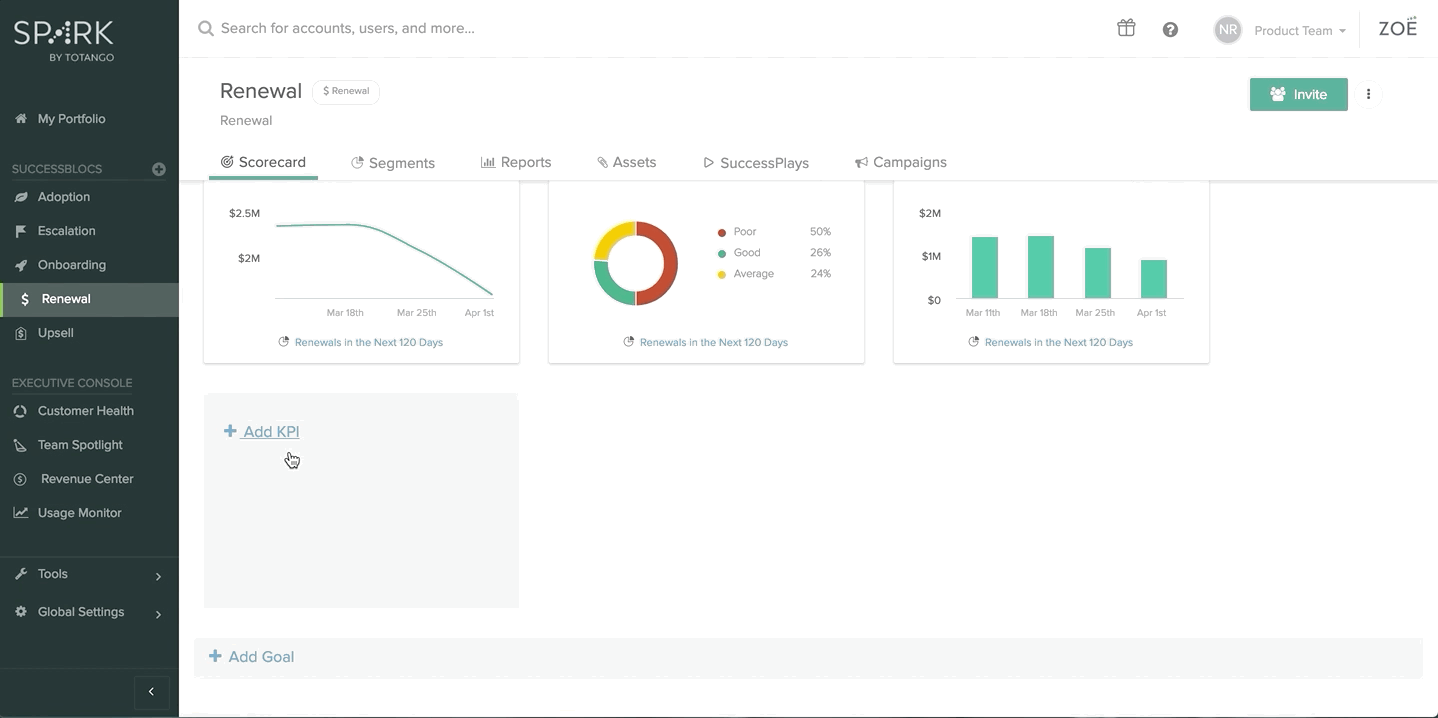
For more information on SuccessBLOC KPIs, check out this article.
Copy and Merge SuccessBLOC Content
With this new capability, you can select specific Scorecards, Reports, SuccessPlays, Campaigns and Assets within one SuccessBLOC and push them out to other SuccessBLOCs, in any team, at the same time. This update is an important one because it gives you the ability to build and test changes to SuccessBLOCs in one team before deploying them to other teams.
Earlier in this blog, we updated a scorecard in the “Product Team” SuccessTeam, by creating a new KPI that displays the percent of customers that are referencable. Here’s how we can deploy that update to the Enterprise team:
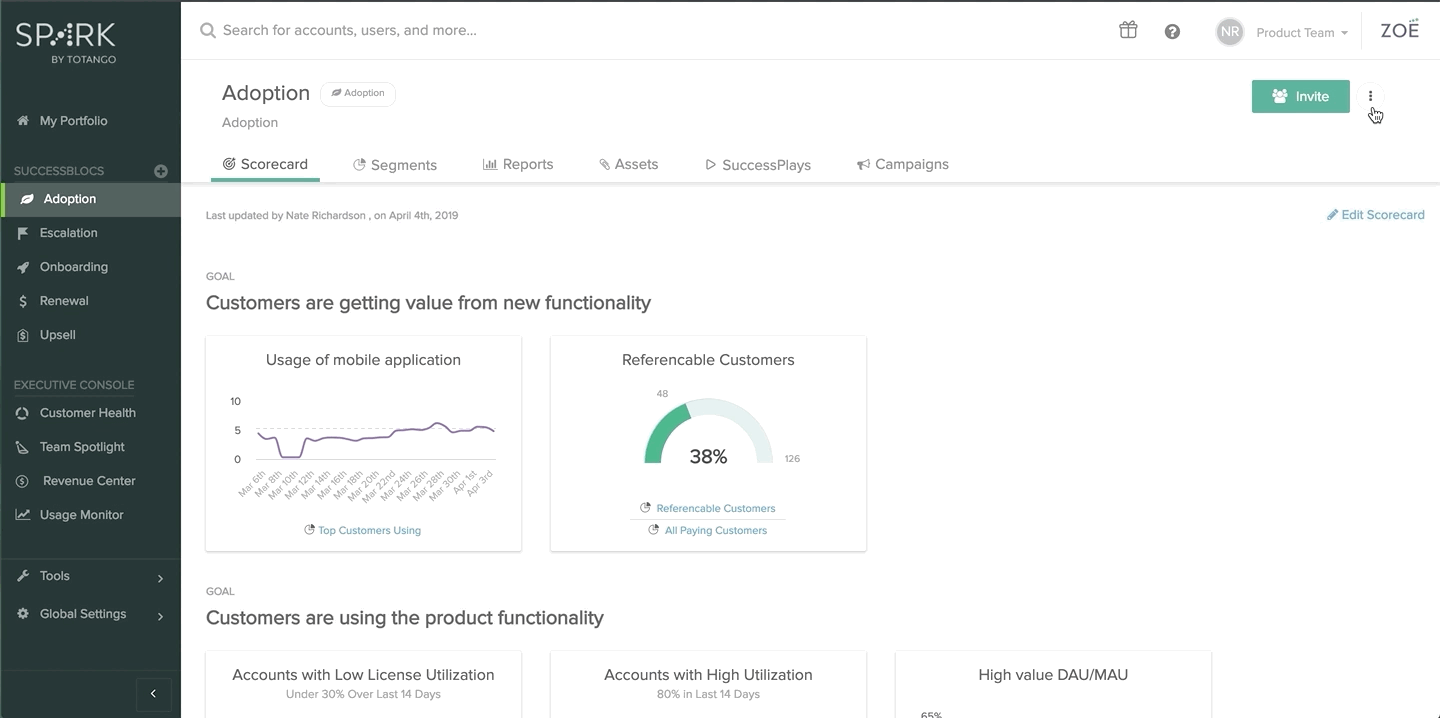
For more information on copying and merging SuccessBLOCs, check out this article.
Reassign System Users’ Resources and Roles
Spark users generate a lot of content such as SuccessBLOCs, tasks, and segments. Sometimes, those users move on from their role or the company altogether. So we’ve built an easy way for you to manage all of their content when that happens.
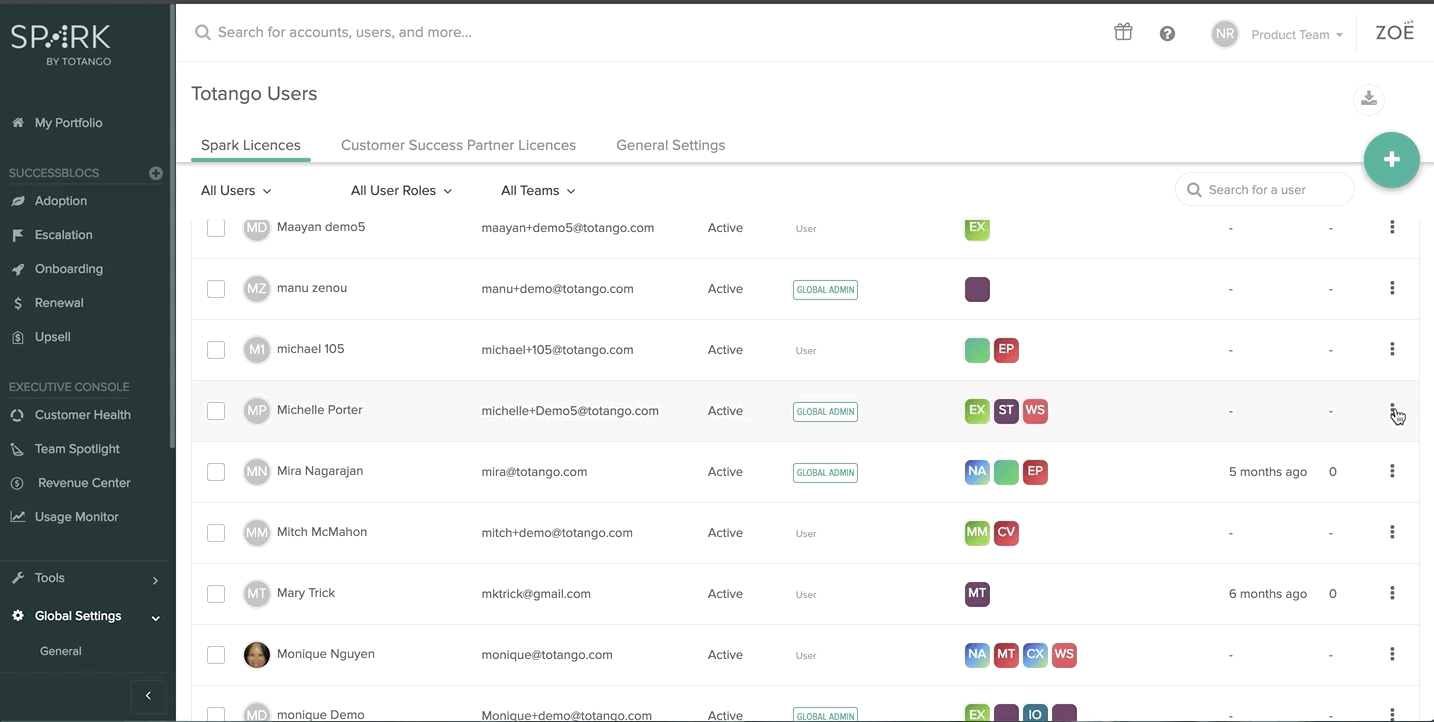
To learn more about reassigning roles and resources, check out this article.
Customizable Campaign Unsubscribe/ Resubscribe Pages
We know that retaining email subscribers is a vital component of any good customer success strategy, so we’ve improved our Campaigns feature to allow you to customize your unsubscribe and resubscribe pages. Whether your aim is to brand the experience end-to-end or to try to convince subscribers to stick around, you’ll be able to build an unsubscribe page that suits your needs.
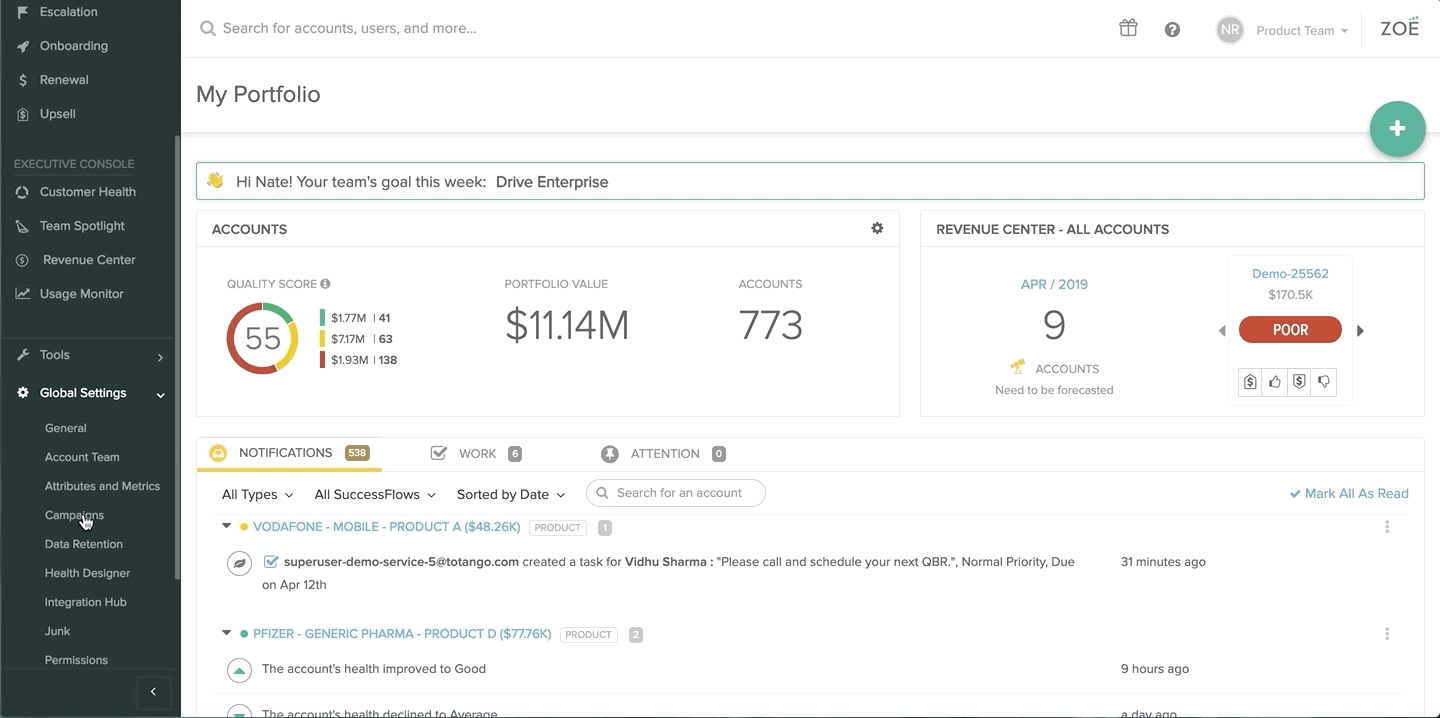
For more information on how to customize unsubscribe and resubscribe pages, check out this article.
Updated Campaign Editor
We now support custom text colors in the Campaign text editor. This small improvement means no more messing with HTML to make your emails more colorful (unless you want to).
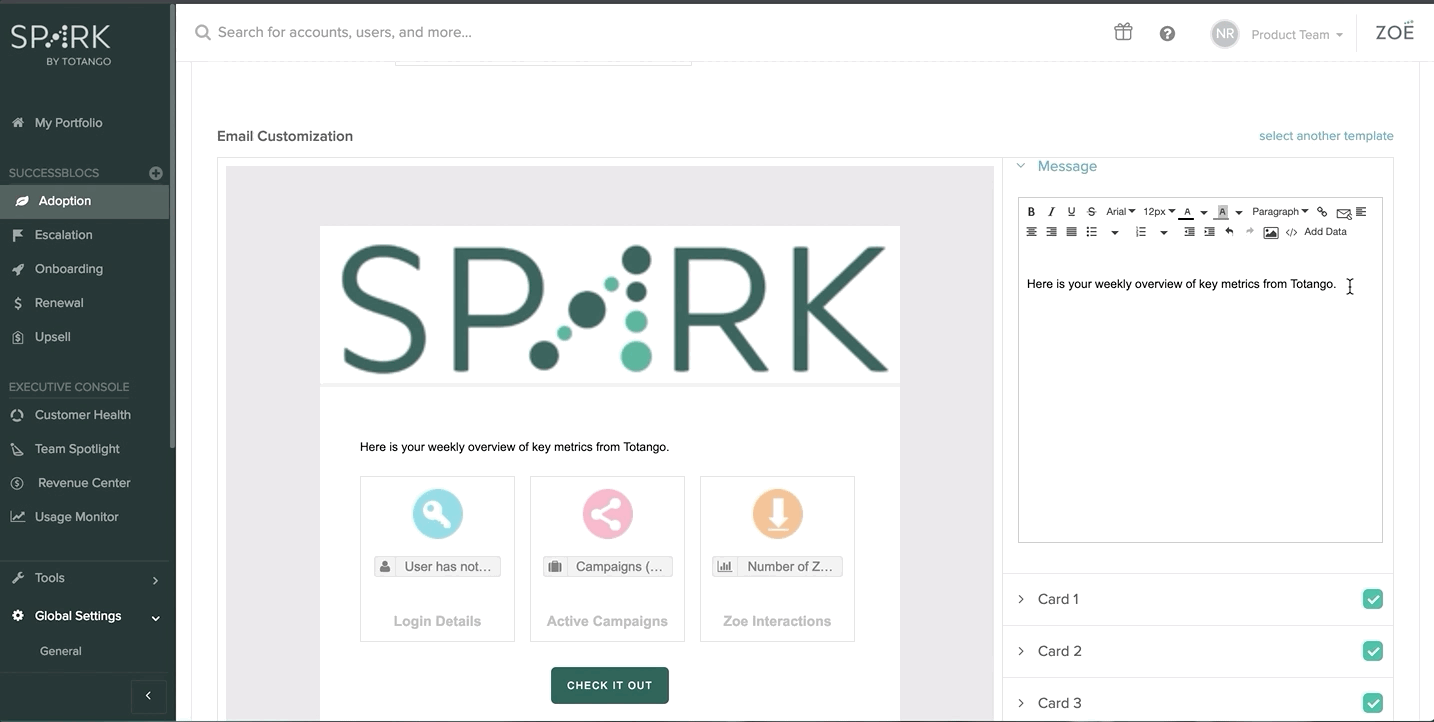
Put a Face to a Name
You now have the ability to upload a profile picture, which allows everyone to easily identify each other when collaborating in Spark. Upload your avatar now.
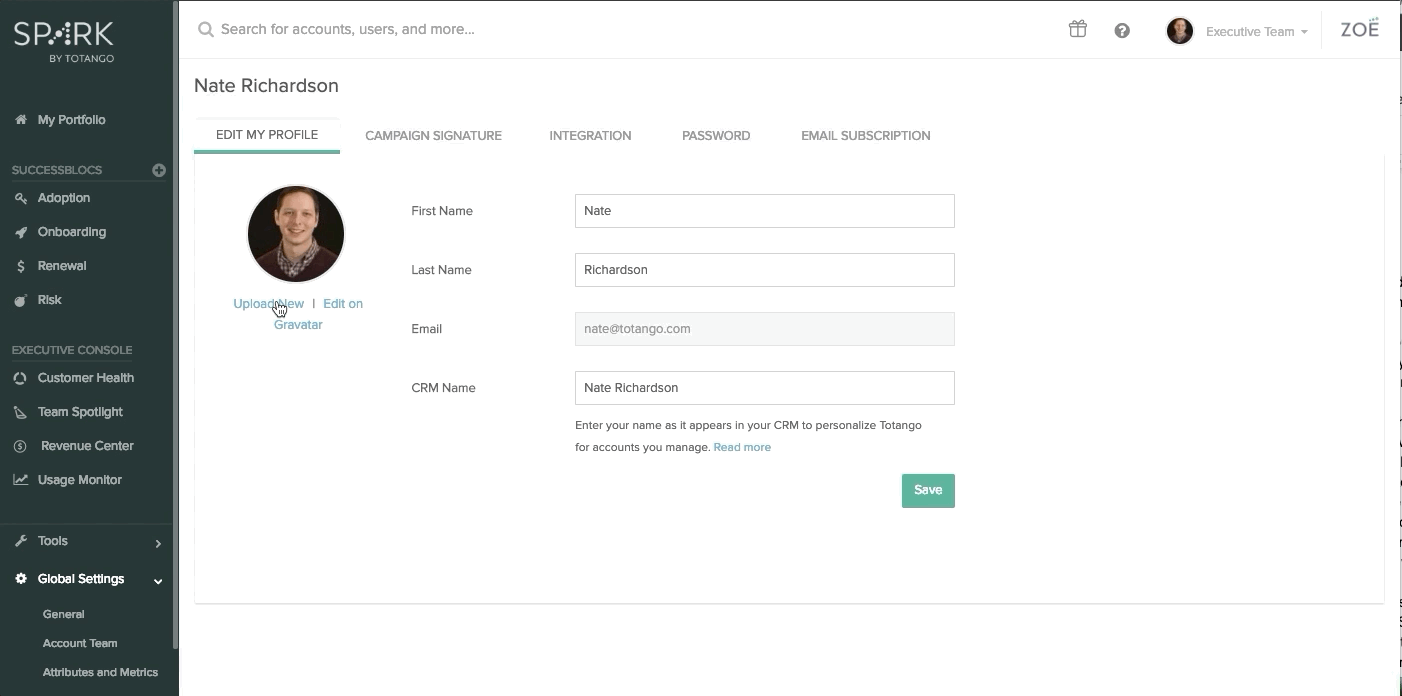
New Integration Source: Minio
Customers using Minio to manage store application and analytics data can now integrate Totango with Minio Buckets in seconds! Learn how.

