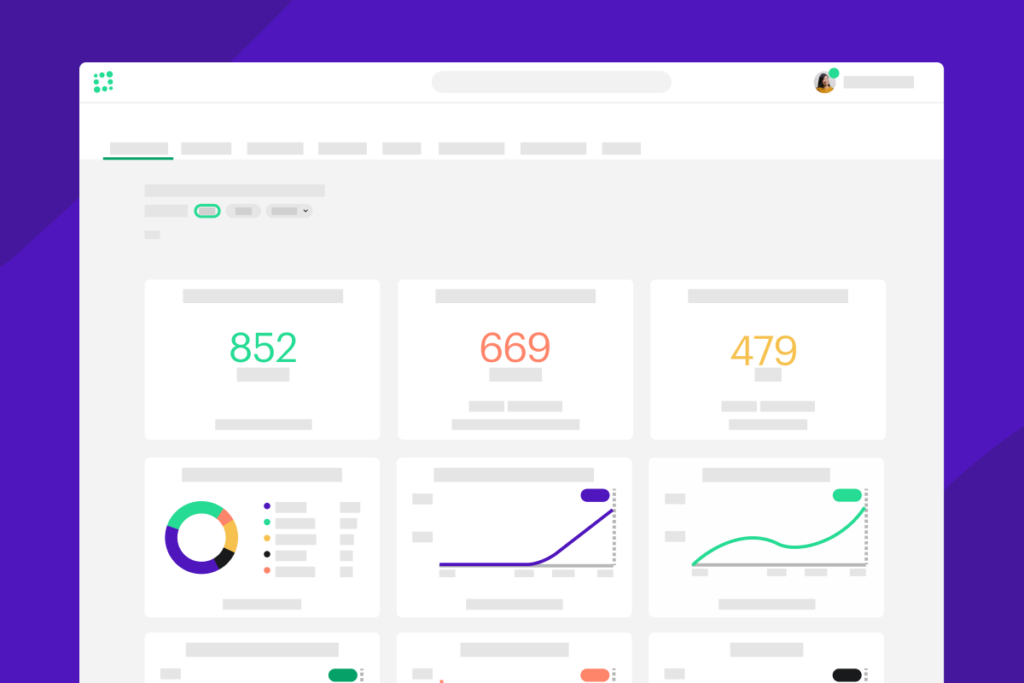Customer Success Dashboard Metrics: Nine Top KPIs You Need to Monitor
A customer success dashboard provides a powerful tool for tracking key performance indicators (KPIs) and ensuring that your clients are experiencing satisfying outcomes. But the number of customer success metrics SaaS providers can track is extensive. Which numbers should you monitor?
Here we’ll suggest some of the most important numbers you want to track with your CSM dashboard. First, we’ll clarify what a customer success dashboard is and why it’s essential for your CS strategy. Then we’ll look at nine of the most critical SaaS customer success metrics to monitor to ensure that your CS strategy achieves the intended results. We’ll also discuss features to look for in a customer analytics dashboard to help you optimize your Customer Success KPI monitoring.
What is a Customer Success Dashboard?
A customer success dashboard is an interface that displays key performance indicators reflecting how well the results your clients are experiencing align with their desired outcomes. Tracking these numbers is critical for implementing your customer success strategy because it helps you measure your progress, make adjustments, and test the effectiveness of your updates.
Customer success dashboards display your most important numbers in one convenient place. Your dashboard should allow you to customize your display to prioritize the KPIs you want to see for the best results.
For example, if your current concern is customer engagement, you’ll want to be able to set up a customized customer engagement dashboard displaying the relevant KPIs. Other customer dashboard examples you might wish to display include onboarding, usage, satisfaction, and retention metrics. These are just a few SaaS dashboard examples out of many you could create.
Why Are Customer Success Dashboards Important?
Customer success dashboards serve a range of vital functions for CS teams:
- Viewing your key performance indicators at a glance
- Prioritizing the KPIs that are essential for your customer success strategy
- Visualizing your ideal customer profile in terms of quantifiable metrics
- Sharing KPI data with your team
- Forecasting at-risk revenue and at-risk customers
- Identifying opportunities for upsells and referrals
- Testing the success of your CS strategy and making adjustments and improvements
These benefits make customer success dashboards essential for implementing any effective CS strategy.
Nine Numbers to Track with Your Customer Success Dashboard
So which numbers should you prioritize on your customer success dashboard? The answer will vary with your specific needs, but as a general rule of thumb, here are nine of the most important numbers to track:
- Product usage rate
- Active users
- Landing page performance
- Monthly recurring revenue (MRR) generated from new customers (new MRR)
- Revenue churn rate
- Customer health score
- Net Promoter Score (NPS)
- Refund and cancellation data
- Customer support team performance
Let’s look at what each of these metrics involves and how they’re measured:
1. License Utilization
The number of licenses your customer has used is divided by the total licenses they’ve purchased. A high license utilization rate indicates active usage of your product, while a low one is a sign of churn risk.
2. Feature Adoption
The number of times customers use a feature over a given time frame is divided by the number of times they logged in. It indicates how much they use a given feature, which reflects the value they derive from that feature and your product. If a customer isn’t using an important feature, you may need to take steps such as sending them a tutorial to ensure they know how to unlock the value of your product.
3. Active Users
Active user metrics offer another way to measure customer engagement. You can use several KPIs to quantify user activity, including:
- Paying customers: What percentage of your customers are paying customers compared to all your customers? If you have a freemium product, this can tell you how effectively you’re promoting premium upgrades.
- New customers: How many new customers did you acquire over time? This reflects how fast you’re growing.
- Upsell deals: How many upsell offers did you close over a period? This reflects the value customers perceive they’re getting from your product.
Active user KPIs such as these tell you whether or not your customers are consuming value from your product.
4. Landing Page Performance
Landing pages serve as gateways to desired actions that affect revenue, making their performance vital to monitor. There are several ways you can measure landing page performance, including:
- Page views
- Session duration
- Bounce rate
- Conversion rate
Checking these numbers gives you a basis for testing different versions of your landing page to improve performance.
5. Monthly Recurring Revenue (MRR) Generated from New Customers (New MRR)
This metric tells you how fast you’re growing your revenue through customer acquisition. To calculate it, take the number of new customers you acquired and multiply it by your monthly recurring revenue per customer.
6. Revenue Churn Rate
Revenue churn rate measures how much revenue you lost over a given month (or another time frame) compared to the previous month. This typically reflects lost customers, although it may also reflect other variables, such as lower average purchase value or downgrades. To calculate revenue churn, take the monthly recurring revenue you had at the beginning of the month, subtract that you had at the end of the month, subtract any revenue you gained from upgrades, and divide the result by the revenue you had at the beginning of the month.
7. Customer Health Score
A customer health score is a valuable KPI for customer success management. It takes multiple KPIs that reflect customer satisfaction and combines them into a single result, which is then represented using a color code on your customer health dashboard. Green indicates that the account is doing well, suggesting the customer is a good candidate for an upsell or referral offer. Yellow indicates moderate satisfaction and suggests the customer may require prompts to unlock the value of your product. Red indicates the account needs attention to prevent churn.
8. Net Promoter Score (NPS)
Net Promoter Score is another measure of customer satisfaction. It is obtained by surveying customers and asking them to express on a scale of 0 to 10 how likely they would be to recommend your product to others. The results are used to divide your customers into categories. Replies of 9-10 count indicate enthusiastic promoters of your product, while replies of 0-6 count as detractors and those from 7-8 are passively disinterested. Taking your percentage of promoters and subtracting your percentage of detractors yields a score of -100 to 100.
9. Refund and Cancellation Data
Refunds and cancellations directly impact your revenue. You can track how many refunds or cancellations you had over a given time frame and how much revenue it costs you.
The Dashboard Customer Success Teams Can’t Live Without
You need the right dashboard to get the most out of your KPI monitoring. Totango offers many out-of-the-box dashboards with built-in KPIs to meet various needs.
Totango’s executive dashboard is specifically designed to help your CS team understand the state of your customer base at a glance and take prompt action to improve performance. Customer health profiles provide you with real-time data on your clients. In addition, you can view KPIs on your team’s performance and your financial performance, displayed in terms of the annual contract value (ACV). The most important metrics you need to monitor your customer base, your team’s performance, and your renewal pipeline are all available at a glance. See a demo or try it free to experience what it’s like to have your most vital CS KPIs at your fingertips.