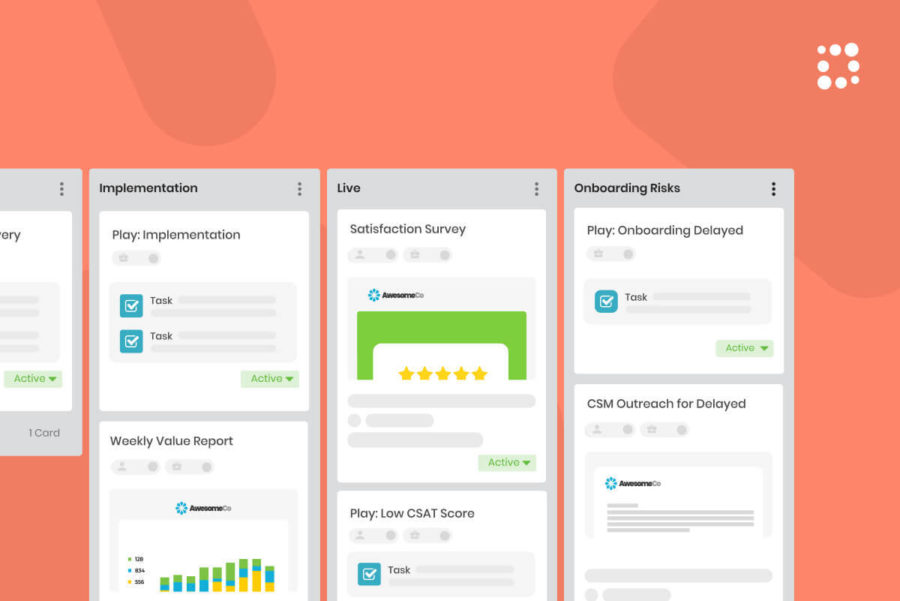Mapping out your customer journey is not an easy task. It can be complicated and messy and difficult to see the path forward. When you finally get it all mapped out, then you have to figure out which tools to use to activate it – and it might even be outdated a week later! Shouldn’t there be an easier way?
Meet the Customer Experience Canvas. This new tool from Totango is the first and only solution that enables you to visually design, build, run, measure and iterate on any customer journey in real time. It enables team members from around your company to work together in one place to create a visual representation of the customer journey, activate the steps, and then make any updates or changes all from within the Canvas. Let’s take a deeper look at how Canvas can help make customer journey mapping a simpler and more efficient process for your team.
Design Simple & Intuitive Journeys with Tracks
Mapping a new flow in Canvas starts with Tracks. Tracks is a simple, modern drag-and-drop tool that enables your team to quickly map out the flow of customer journeys and group customer communications and automations together in a logical way. Different Tracks can represent different things, such as the stages of a journey, categories of engagements or any other grouping that is relevant to your business. You can customize Tracks with your business language and even make them more visually impactful and fun with emojis.
With Canvas, you can build a customer journey from scratch or choose from one of the roughly two dozen journey templates in Totango’s Customer Experience Marketplace that come pre-designed with the Tracks you are likely to need for that particular journey. Within each Track, you can add cards to define your customer engagements and how you’re going to deliver them by creating Campaigns or SuccessPlays. Once you’ve laid out all of your Tracks, simply grab a snapshot and share it with your team to get feedback and make adjustments as necessary.
Activate and Optimize with Ease
Once you’ve laid out all of the Tracks and cards in your Canvas, simply push play to begin launching tasks and campaigns. Everyone on your team will be able to see a holistic view of all organizational activities and get real-time insights into your customer’s experience so you can quickly and confidently optimize their journey. Need to make an update or change? No problem! Make your edits right in the Canvas so your team will always have access to the most up-to-date version of the journey.
Hit the Ground Running
The days of struggling to design and activate customer journey maps only to have them be outdated a week later are long gone thanks to Canvas. Canvas enables your team to quickly and easily visualize, run and optimize customer journeys so you can hit the ground running. Try it for yourself by signing up for Totango for free today!